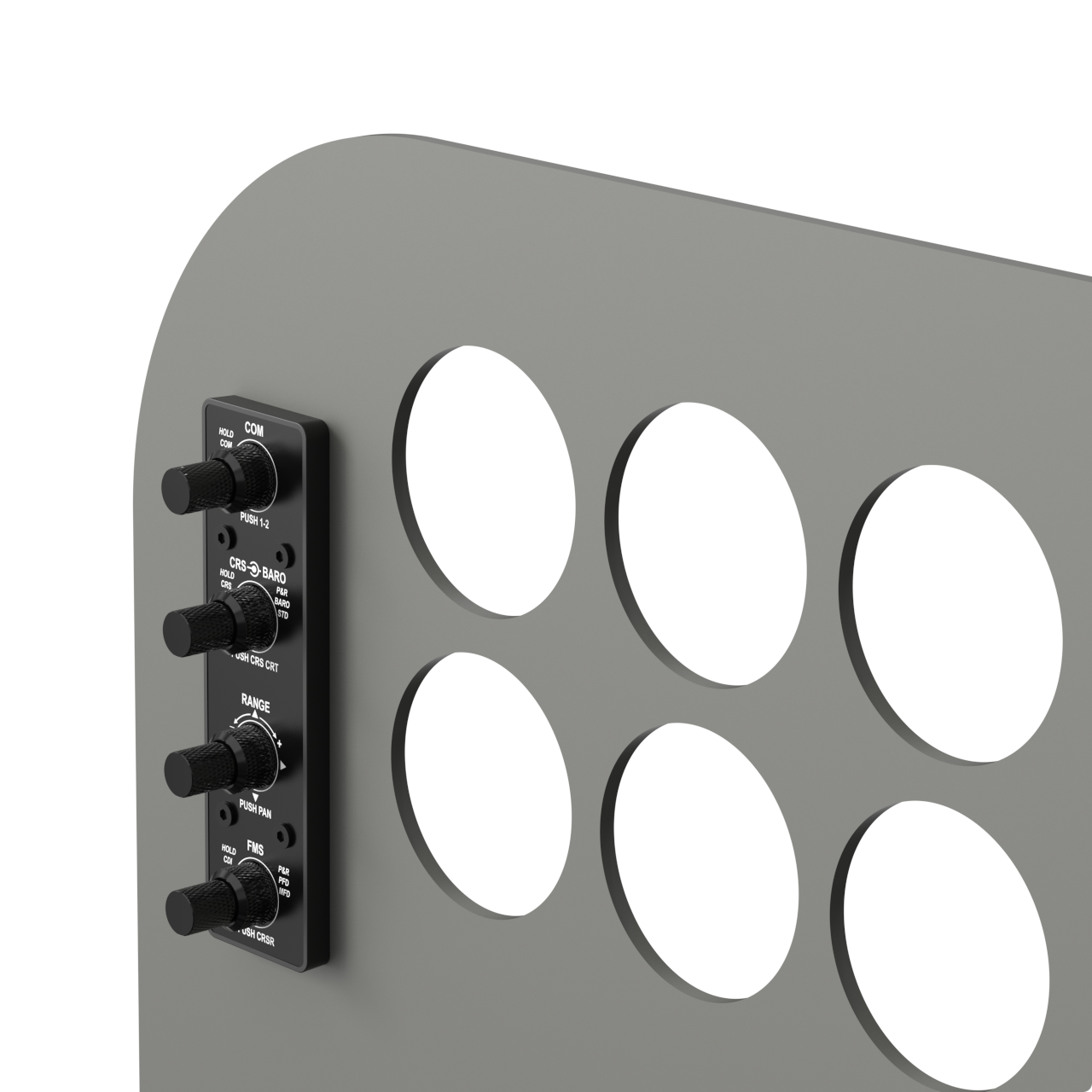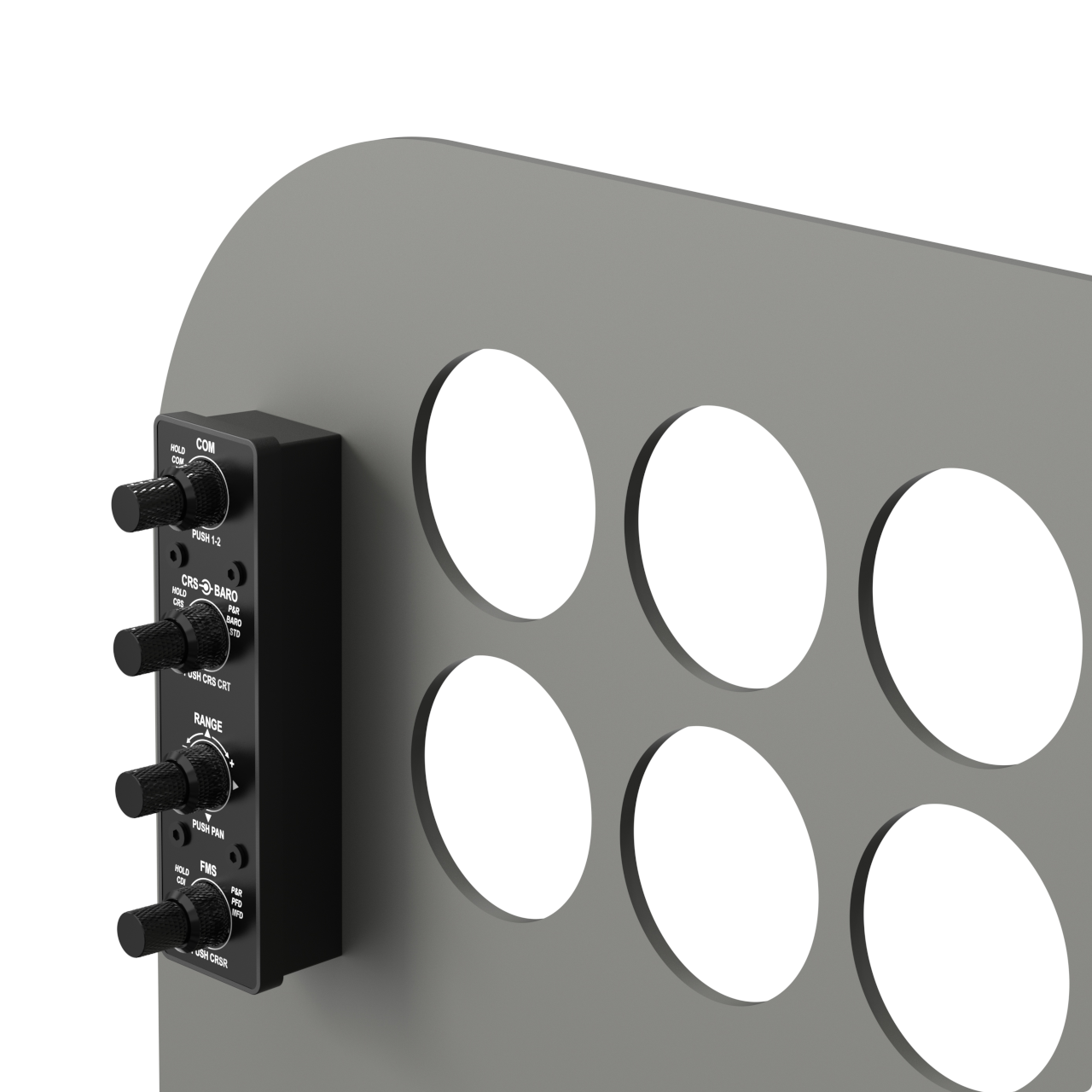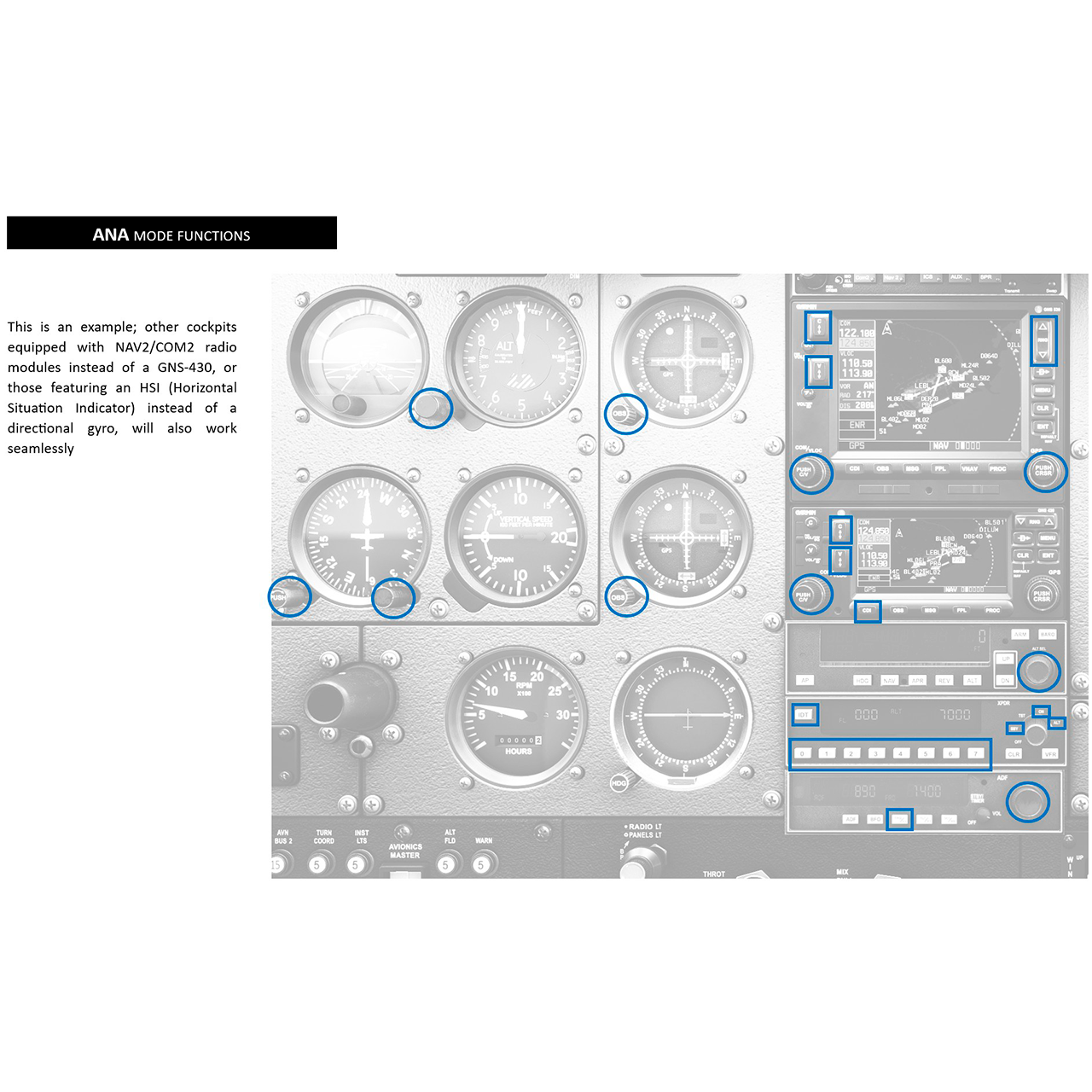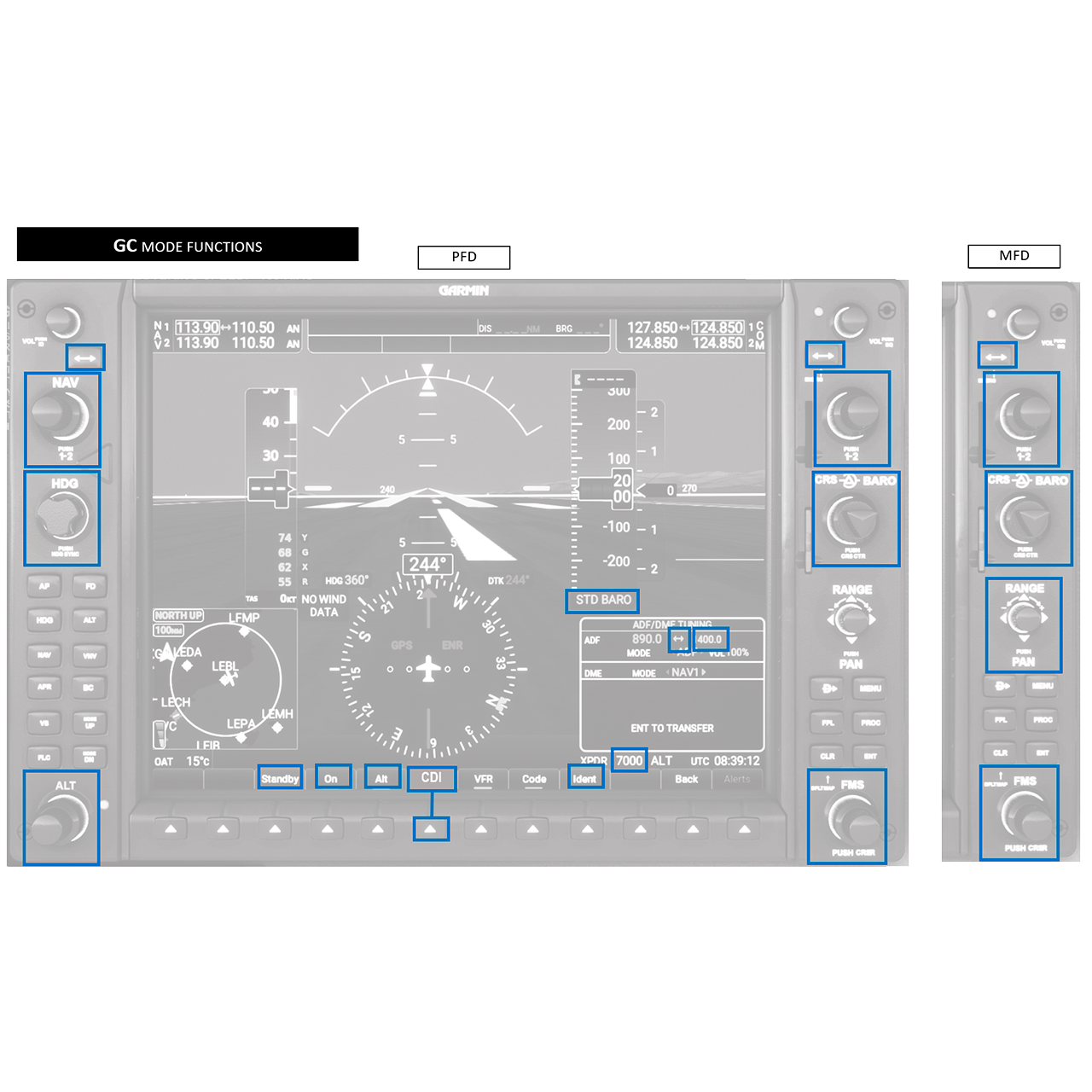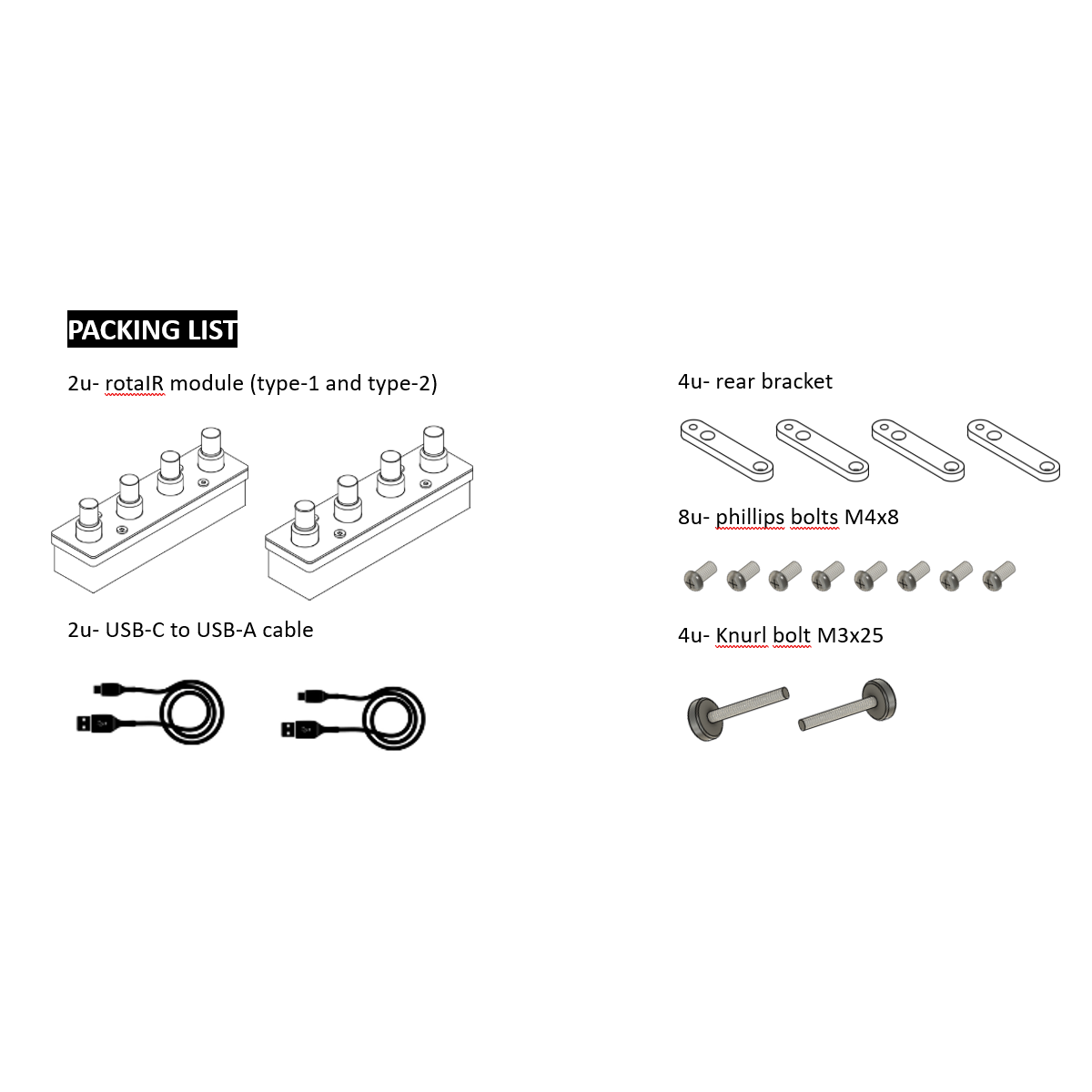rotAIR
Dual Rotary Encoder modules – inspired by G1000 Flight Simulator Hardware
The rotAIR Pack includes 2 modules with 8 dual-shaft rotary encoders, switchable between PFD and MFD displays, featuring GlassCockpit and Analog Panel modes, backlighting.
In Stock
165,00 €
rotAIR – Dual Encoder Pack for Flight Simulator G1000, GNS530, GTN750, Radio Panels and More
– Forget your keyboard and mouse for IFR flight – Take your flight simulation experience to the next level with the rotAIR Pack, a bundle of 2 cutting-edge modules designed for enthusiasts and professionals. Each module is equipped with 4 dual-axis rotary encoders and premium aluminum knobs, providing precision and versatility like never before.
This pack includes 2 modules, giving you a total of 8 dual-axis encoders. Each module features a USB-C connector and comes with a 1.8m USB-C to USB-A cable, ensuring seamless connection to your computer.
The rotAIR modules are ideal for managing flight simulator G1000 systems and essential flight tasks such navigation frequencies, communication settings, autopilot parameters, instrument adjustments, and more, allowing you to leave behind the hassle of keyboards and mouse during IFR flights.
Fully compatible with G1000 NXi avionics, GNS530 and GTN750 units, making it ideal for general aviation pilots using MSFS or X-Plane with default or custom aircraft. An ideal companion or upgrade for users of traditional flight simulator radio panels, including the Logitech radio stack.
Key Features:
Two Modes of Operation:
1. GlassCockpit Mode
2. Analog Panel Mode
These modes feature different joystick mapping assignments in the popular MSFS G1000 and XPlane G1000 platforms, letting you choose the one that best suits your simulation setup and personal preferences.
Switch between PFD and MFD
The FMS and RANGE rotary encoders can be switched between the PFD and MFD displays of a GlassCockpit flight simulator radio panel like a G1000 setup, adding even more flexibility and control to your setup.
Unbeatable Value:
The cost of buying even a few dual-axis encoders on the market today far exceeds the price of this 2-module pack, making rotAIR an unbeatable option for high-quality G1000 hardware simulation accessories.
Enhanced Functionality:
Each rotary encoder includes a hidden secondary function, greatly expanding its capabilities and offering unmatched versatility.
Backlit for Optimal Visibility:
Adjustable backlighting ensures clear and precise operation in any lighting condition.
Ready for Customization and Mounting:
The rotAIR modules can be embedded into any simulation panel or mounted directly on the panel. Additional mounting kits are available on the website, offering two practical installation options:
1. Side-mounting on desktop monitors.
2. Top-mounting on desks or on the most popular yokes, including HoneyComb, Logitech Saitek, and VirtualFly.
Also compatible with most radio stack / radiostack layouts, offering a plug-and-play experience for popular radio management panels.
What is rotAIR? Dual encoder for flight simulator
rotAIR is a hardware device designed to modify all flight parameters that in a real aircraft are controlled via rotary knobs, such as frequencies, heading, and course. It allows instant switching between GlassCockpit (GC) and Analog (ANA) configurations without requiring external programming.
Why does rotAIR have GlassCockpit (GC) and Analog (ANA) modes?
The distinction between GC (GlassCockpit) and ANA (Analog) modes exists because the joystick map configurations for GC and ANA systems are different in any flight simulator setup. rotAIR ensures proper mapping and seamless transition between both configurations.
In the RotAIR Module 2, I don’t see the typical Joystick Map on the right side of the G1000 screens.
Correct, we have not included a joystick, but instead, there is a dual-axis rotary encoder that will allow you to perform all the functions: zoom in/out, pan the map to the right/left, pan the map to up/down.
But you only offer 2 modules, whereas a G1000 with 2 screens would require 4 modules?
You have the freedom to buy 2 sets (four modules), but 2 modules are enough, because in normal procedures, almost all the rotaries on the PFD and MFD screens perform exactly the same functions, with the exception of the Joystick Map and the FMS.
The FMS can be switched from one screen to another with a simple Push & Rotate (P&R) action on the FMS itself.
In summary, with just one set of RotAIR modules, you can control both screens, with the only exception being the Joystick Map on the left PFD screen.
Is rotAIR compatible with SPAD.neXt, FSUIPC, Mobiflight, Axis & Ohs, and joystick mapping for X-Plane, MSFS, and P3D?
Yes, rotAIR operates as an HID device, making it fully compatible with these platforms wthout additional configuration.
Is rotAIR compatible with AIR Manager?
Yes, rotAIR is fully compatible with AIR Manager. SimFlight Services will provide the instrument code to facilitate integration and ease of use.
What is the encoder pulse refresh rate?
Even though it is an HID device, rotAIR provides a high-speed encoder response. Details on optimizing pulse refresh for maximum performance are included in the USER manual.
How are the rotAIR modules supported or fixed in place?
The website offers mounting supports for four types of installation:
- Embedded or surface-mounted in cockpit panels for cockpit builders (default system, requires no extra support)
- Desktop support (with anti-slip system)
- Mounting support with screws on the top of the 3 most popular yokes on the market
- Mounted on the sides of desktop monitors, for example, those using Air Manager on an independent monitor
Is rotAIR plug & fly?
This is an important point to clarify. Many complex products from other manufacturers claim to be plug & fly even when they are not. We want to be transparent:
- With X-Plane, starting from update XP12 V12.2.1, we can say that it is plug & fly.
- For MSFS and Prepar3D, we cannot make the same claim, as you will always need to download some files or configurations from our website to set it up properly.
From this perspective, you can decide whether you consider it plug & fly or not.
How can I get technical support for rotAIR?
For any inquiries or issues, please contact our support team at support@simflightservices.com.
Flight Simulators:
Compatible with X-Plane, Microsoft Flight Simulator (MSFS), and Prepar3D (P3D). Also compatible with any platform that supports USB joystick devices.
Third-Party Software:
Works with AIR Manager, SPAD.neXt, FSUIPC, Mobiflight, and Axis & Ohs.
Additional information
| Weight | 0,49 kg |
|---|---|
| Description | Dual rotary encoders module for enthusiast flight simulator. |